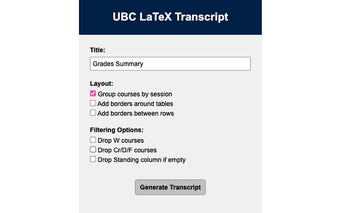UBC LaTeX Transcript: Create a Professional-Looking Transcript of Your UBC Grades Summary
UBC LaTeX Transcript is a Chrome extension that allows users to create a professional-looking transcript of their UBC Grades Summary. Currently, the unofficial transcript at the University of British Columbia (UBC) is a poorly formatted printout of the student Grades Summary page. This extension provides a more visually appealing and official-looking transcript.
The generated transcript is loaded into Overleaf, a popular online LaTeX editor. Users can then download the transcript as a PDF or further customize it by editing elements such as table column names and line/table spacing.
To use this extension, users need to sign up for a free Overleaf account if they don't already have one. They can then navigate to their Grades Summary in the Student Service Centre (SSC), adjust any options in the extension, and generate their transcript. The transcript can be viewed in Overleaf for further editing.
The process is simple and efficient, allowing UBC students to easily create professional transcripts of their grades. With UBC LaTeX Transcript, students can present their grades in a more polished and professional manner.